| | | |
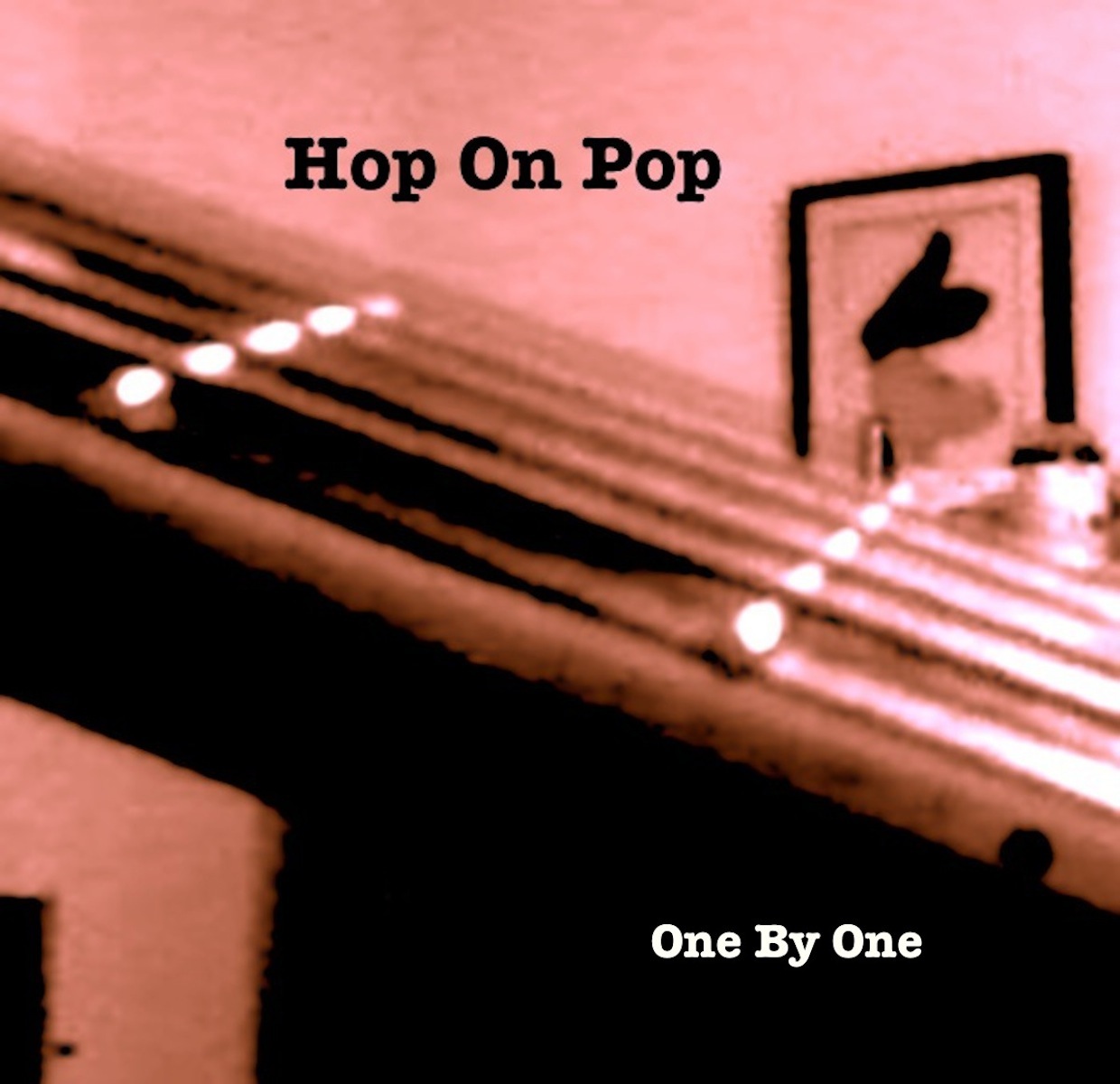
Hop On Pop
|
12/1/2008 10:18:38 AM
---- Updated 12/1/2008 10:18:38 AM
Converting .m4a to .mp3 for use here?
I just TRIED to upload a new song, but the file tye did not match.
Manually changing the extension did not work either. (I didn't think it would, but I wanted to try.)
Any suggestions?
Thanks!
|

|
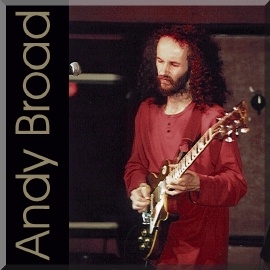
Andy Broad
|
12/1/2008 10:47:34 AM
Presumably then you don't have the original uncpompressed file?
If not decode it to wav and then reencode it to with mp3 with Lame or similar mp3encoder.
If the worst comes to the worst you could use iTunes to burn it to CD and rip it back off....
|

|
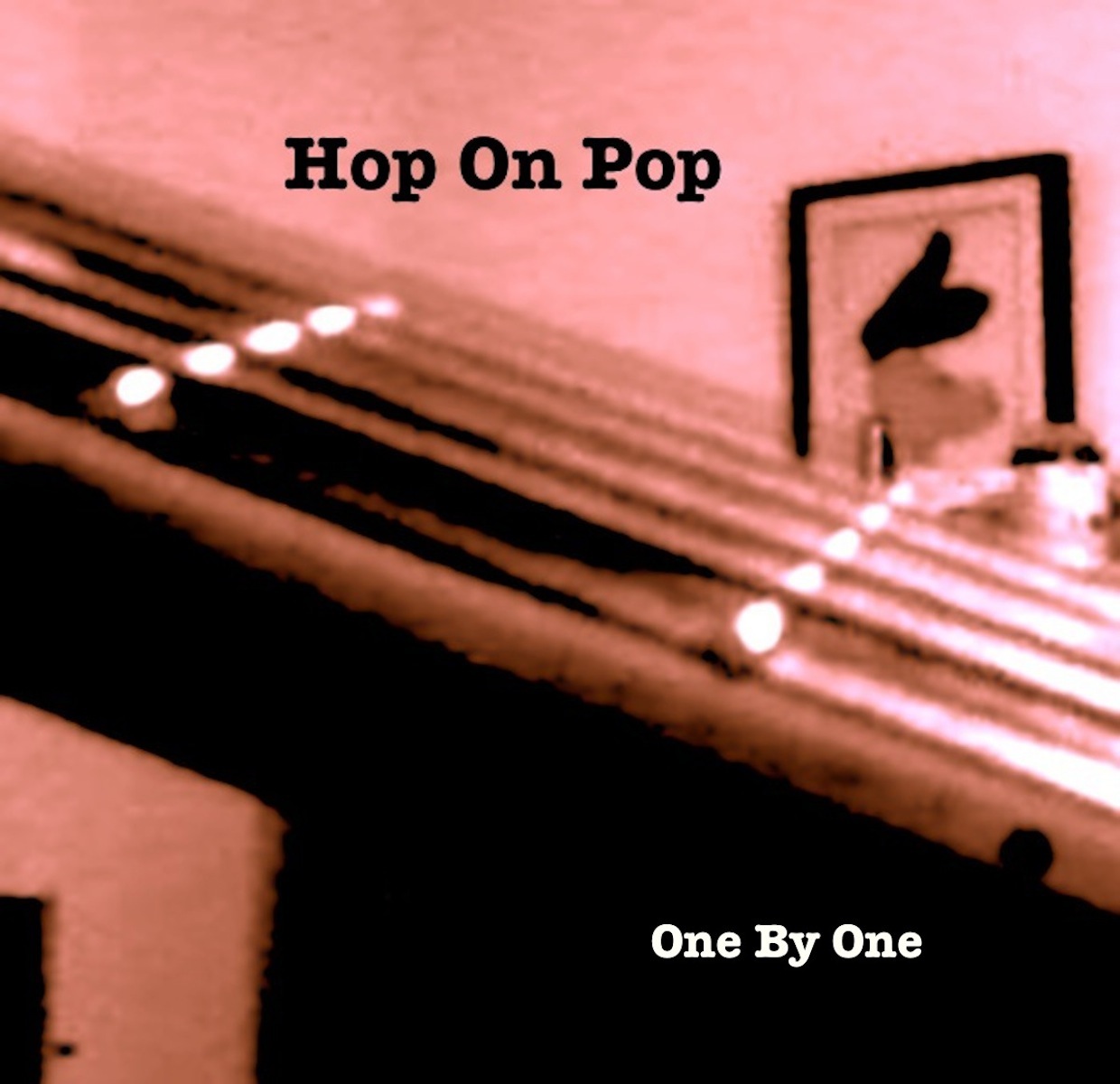
Hop On Pop
|
12/1/2008 11:16:57 AM
I tried that final step, and not even that is working.
I'll send a request to tech support.
Thanks, y'all.
I'd love to share this tune with you... "Leo Goldberg" will do his 2-step soon!
|

|
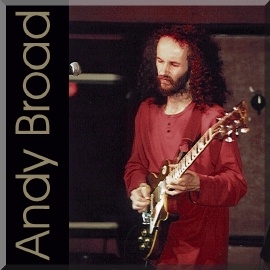
Andy Broad
|
12/1/2008 12:00:46 PM
When you ripped it back off the CD did encode as an mp3 or m4a?
Try it as an mp3 if you didn't.
It may be that your browser is not setting the mime type, this could occur if one hasn't been defined for that filetype, and so it'll be setting aplication-octetstream or similar as a default. I would imagine that to protect against virus etc IAC would check the mime type matches the uploaded file, and this is what's causing the issue.
Try with adiferent browser, eg firefox instead of explorer or vice versa
|

|
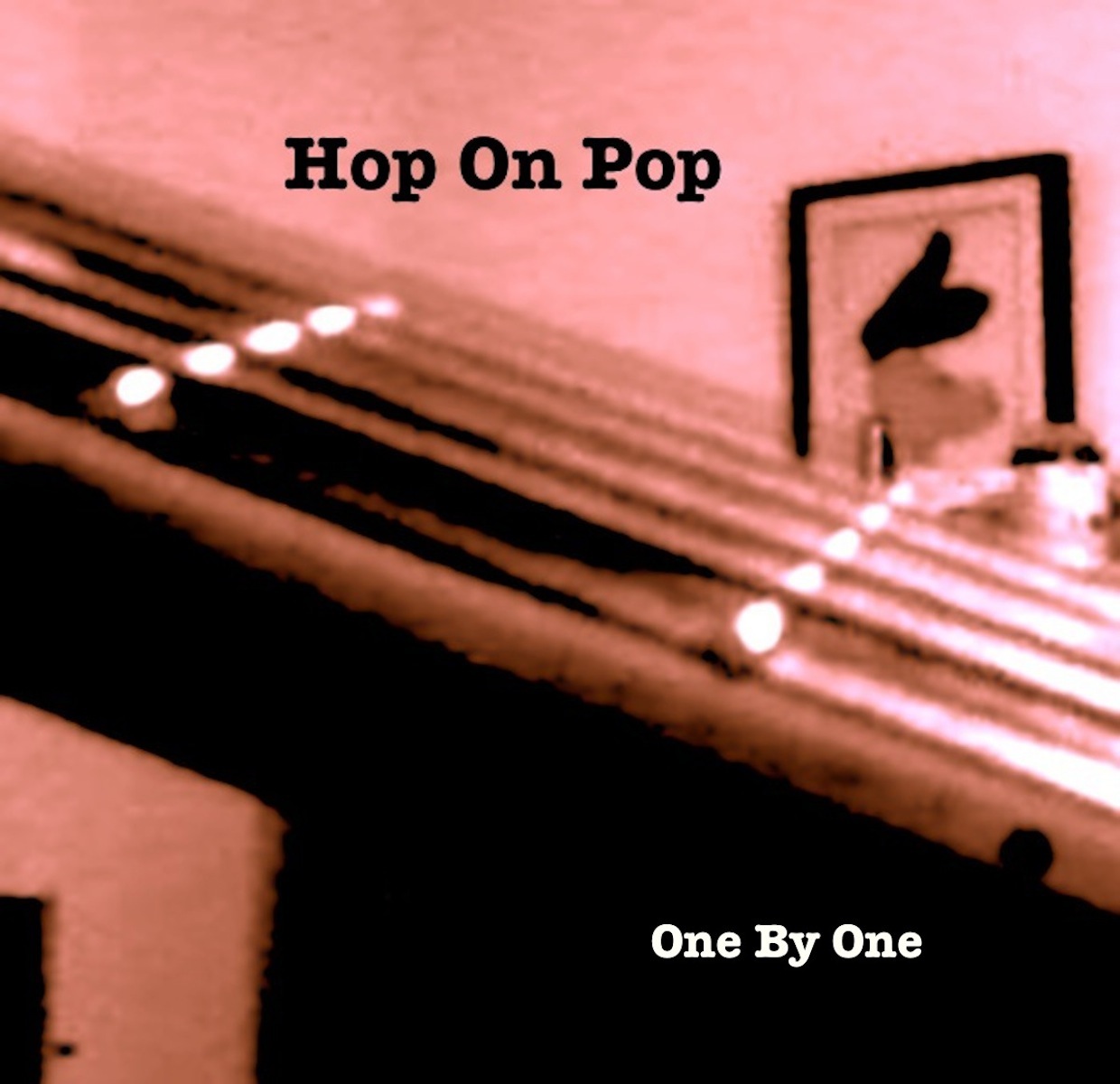
Hop On Pop
|
12/1/2008 12:13:56 PM
None of that is working.
"Help me IAC tech staff... you're my only hope..."
|

|
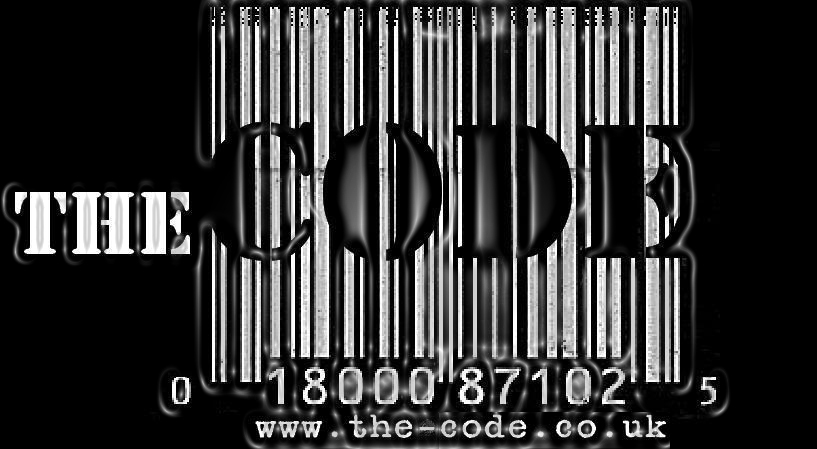
The CODE
|
12/1/2008 1:09:59 PM
Consult the Manual!
Heard of MP4, but not MP4a???
|

|
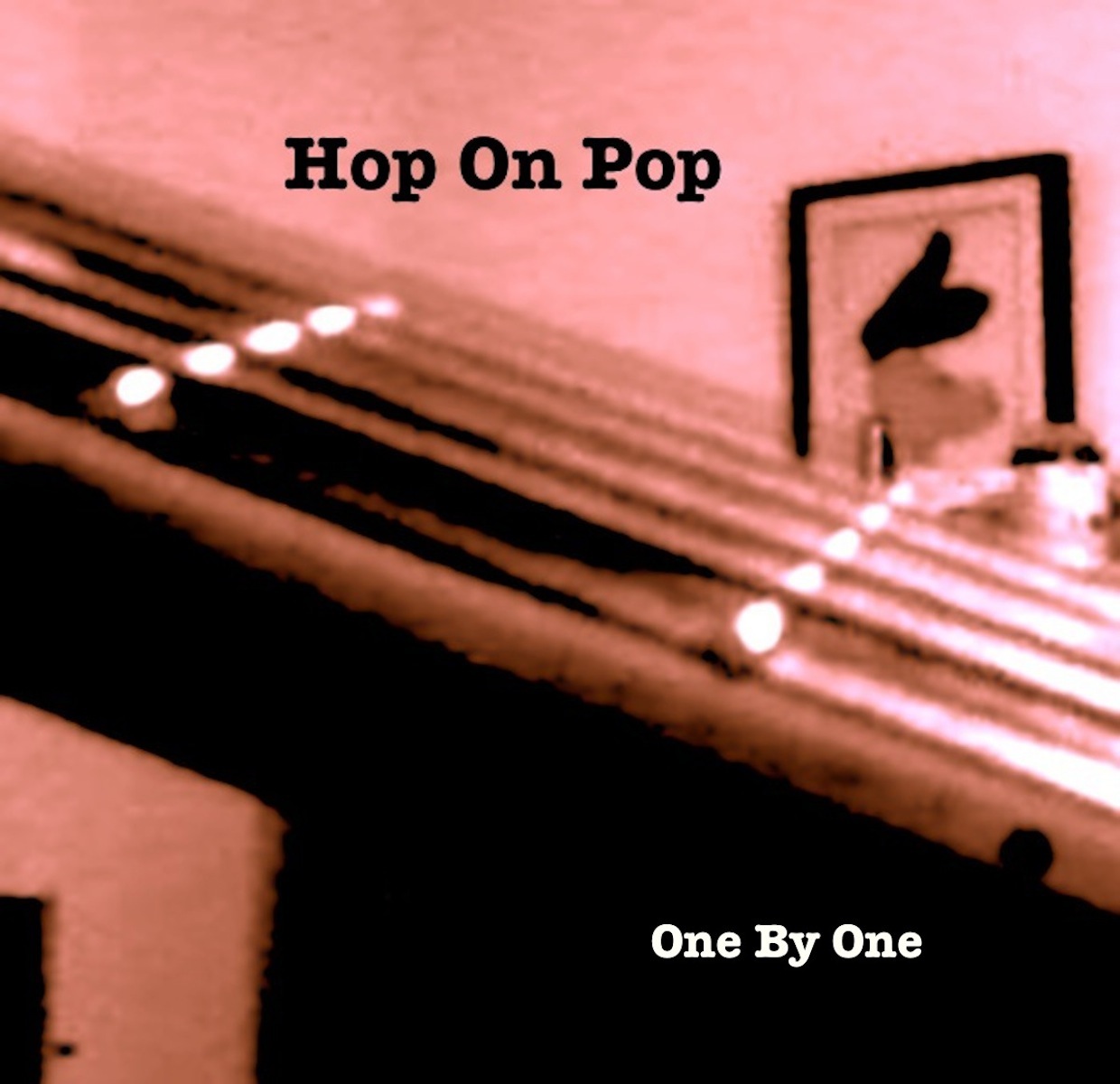
Hop On Pop
|
12/1/2008 1:14:08 PM
.m4a is the Apple standard, as opposed to mp3.
|

|
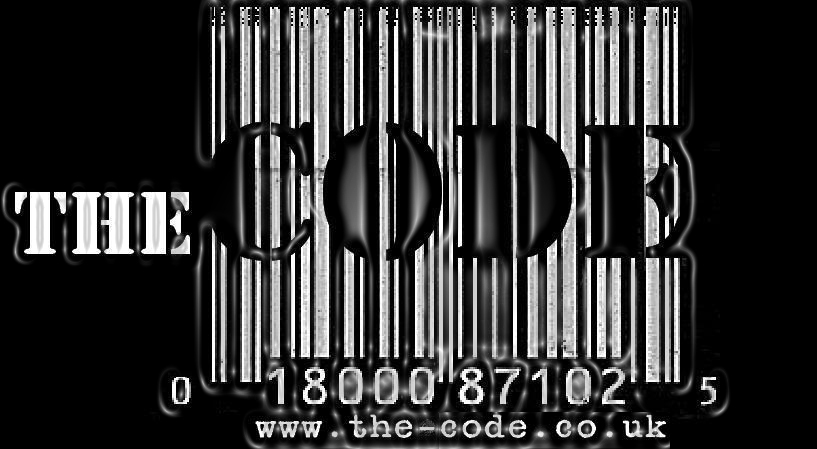
The CODE
|
12/1/2008 1:17:27 PM
Todd - I'm an Apple Man - I did not know this - Thanks
What software U using! - Does it give U .mp3 option?
|

|
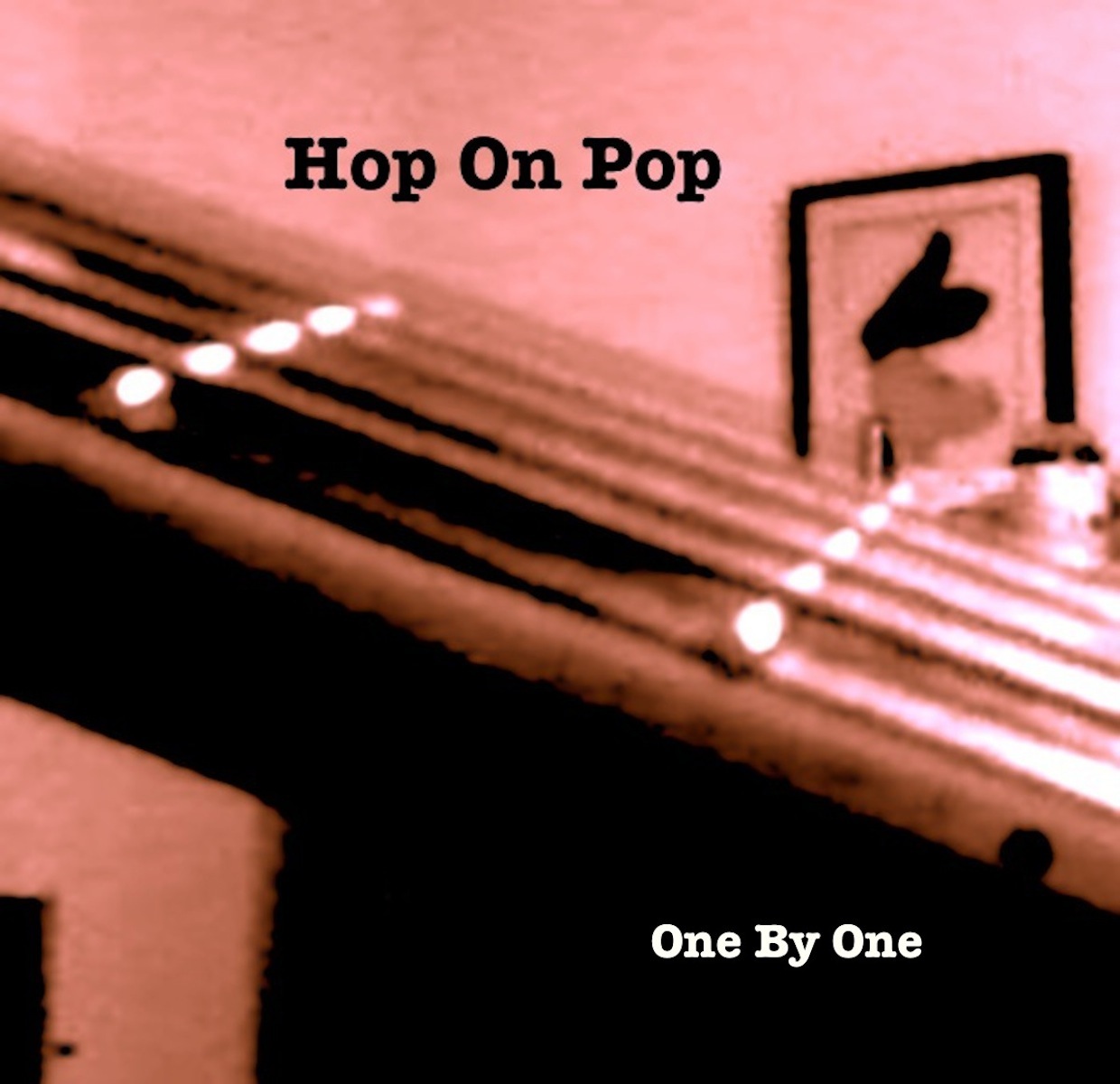
Hop On Pop
|
12/2/2008 6:57:12 AM
I'm using iTunes, and I think that's what the engineer is using, too.
So... ANYONE at IAC?
TOBY?!?!?!
Thanks.
|

|
.jpg)
Vincenzo Pandolfi
|
12/2/2008 8:11:32 AM
You should simply be able to click on the file in iTunes and select 'Convert to Mp3' The trick with iTunes though is that you have to figure out where it actually put it. You can see the file type by clicking on get Info. If you are using a PC, you will be able to use the shortcut menu with the Right mouse button.
The convert option to MP3 may not be available depending on the default setting you have for importing files. You can change the file type by going in the advanced menu and change to Mp3, but don't forget to change it back once you have converted the file, otherwise every file you import into iTunes will be an MP3.
Simply changing the file extension will not work because programs use a different codec to play different file types.
You can also find cheap programs on the net that will let you convert almost anything.
Hope this helps,
Vincenzo
|

|
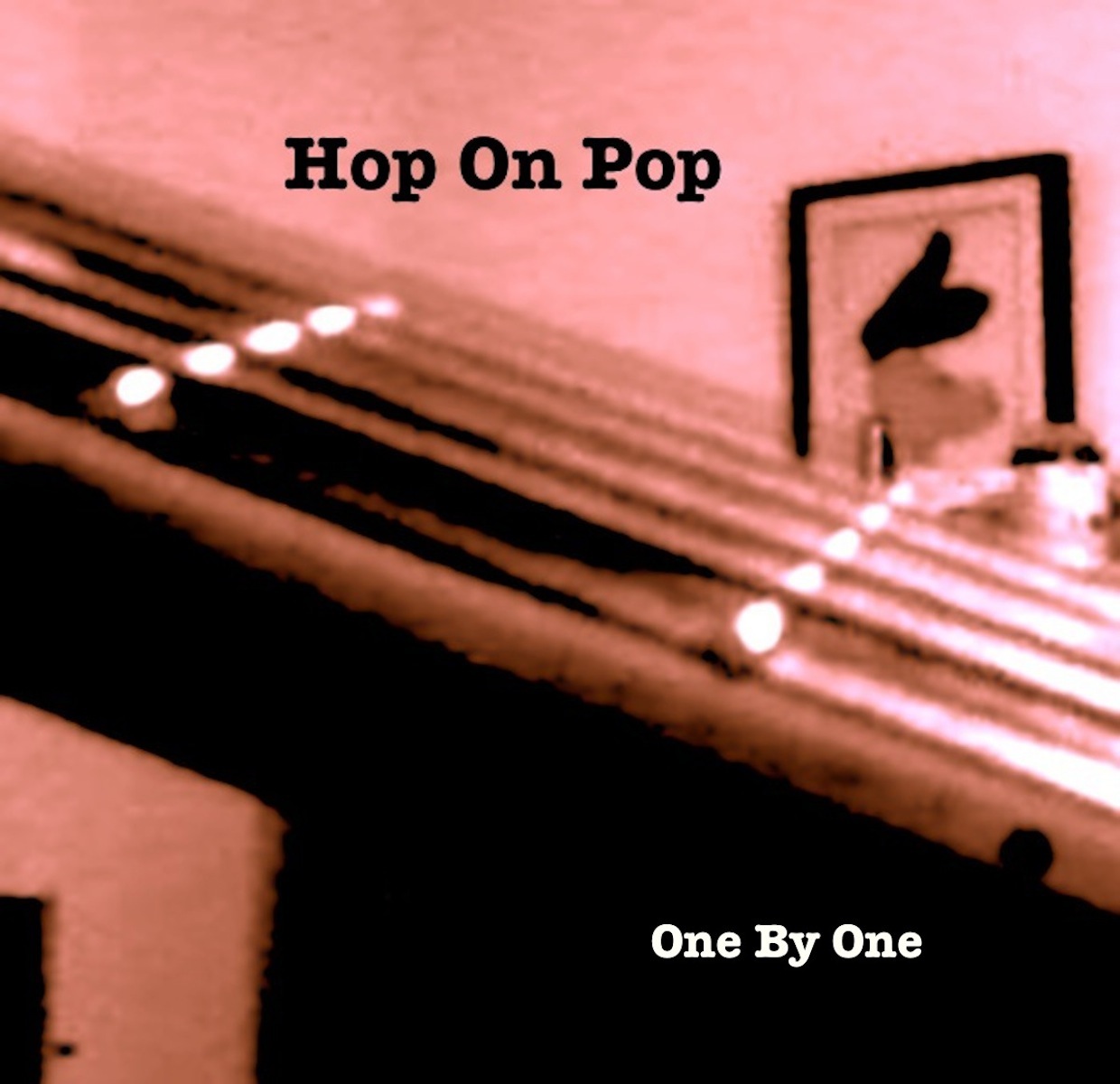
Hop On Pop
|
12/2/2008 8:27:00 AM
I tried that and, no luck.
The file info tells me that it is, in fact, an mp3 file now but still....
Thanks for your help, Vincenzo.
T
|

|
.jpg)
Vincenzo Pandolfi
|
12/2/2008 9:39:47 AM
Generally I use CDtoMp3 Converter. I make a CD of my music, and converted using this program. It lets you specify different options for the Mp3. It has worked well for me.
Ciao,
Vincenzo
|

|
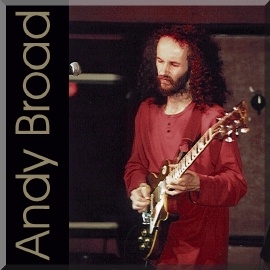
Andy Broad
|
12/2/2008 9:55:21 AM
Does this only happen with this particular file? If so there may be some piece of meta data, and extra header or something that's confusing the iac upload server. I presume you have emailed them?
I's try uploaded a totally different file that on a sepearate song and see if that works, you can always delete it afterwards...
|

|
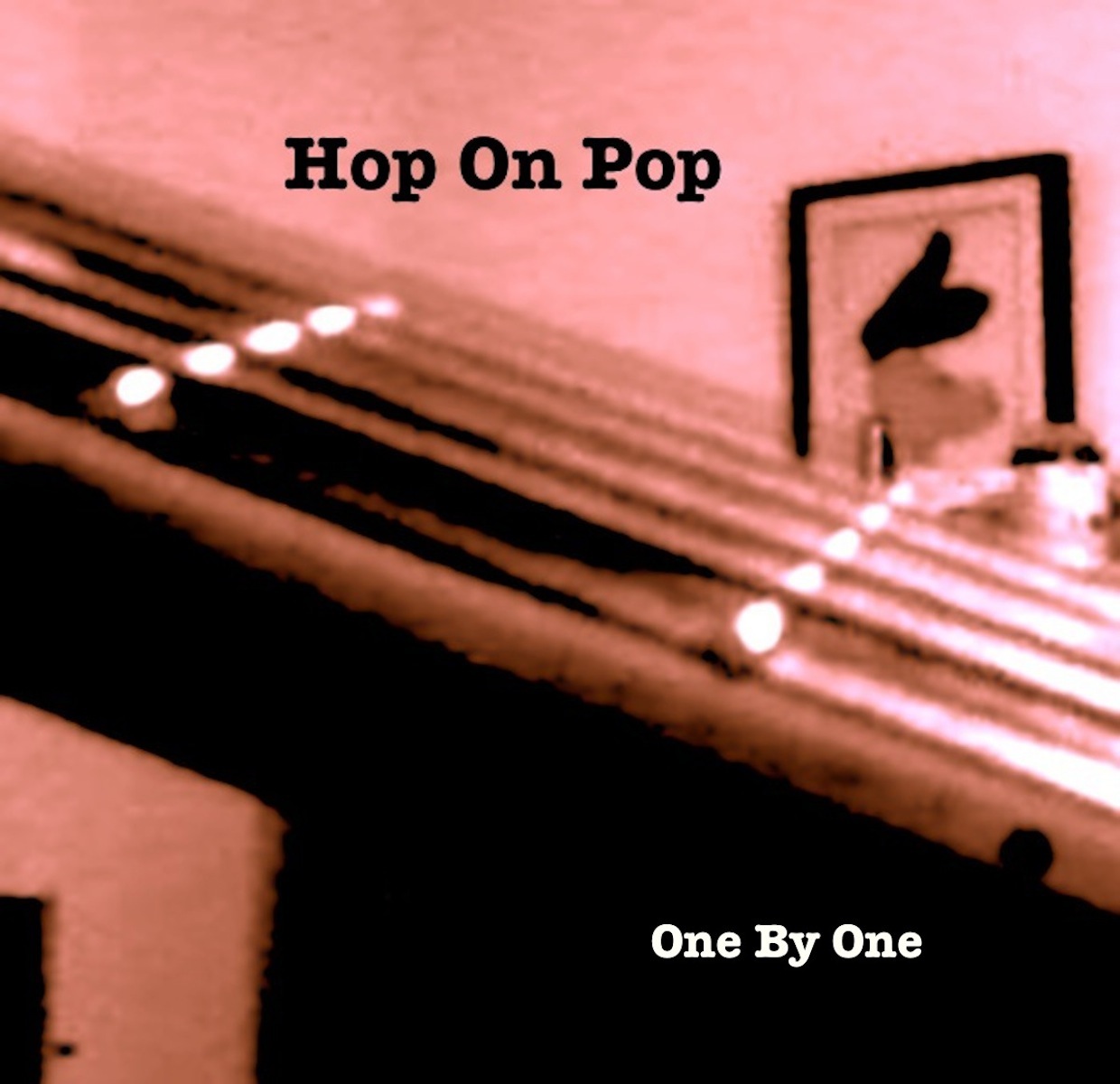
Hop On Pop
|
12/2/2008 11:10:10 AM
Does this only happen with this particular file? If so there may be some piece of meta data, and extra header or something that's confusing the iac upload server.
------ Yes. Only with this file
I presume you have emailed them?
Yes. And, so far, no response.
I'll try the uploading of another file as you suggested; see what's what.
Thanks.
|

|

The Man With No Band
|
12/3/2008 2:32:28 AM
Todd ... do you have a recording program like ... Wave pad or Audacity ?
If so, all you have to do is import the file into your program and save it as a wave file ... then convert it to Mp3 with your converter ... or in Audacity you can just save it as an Mp3 ...
There is another program that records sound straight from your pc into an mp3 file ...
It's called xxxx (email me in the next day or two and I'll tell you the program it's not a thing to put into the public's knowledge base for obvious reasons) ...
|

|
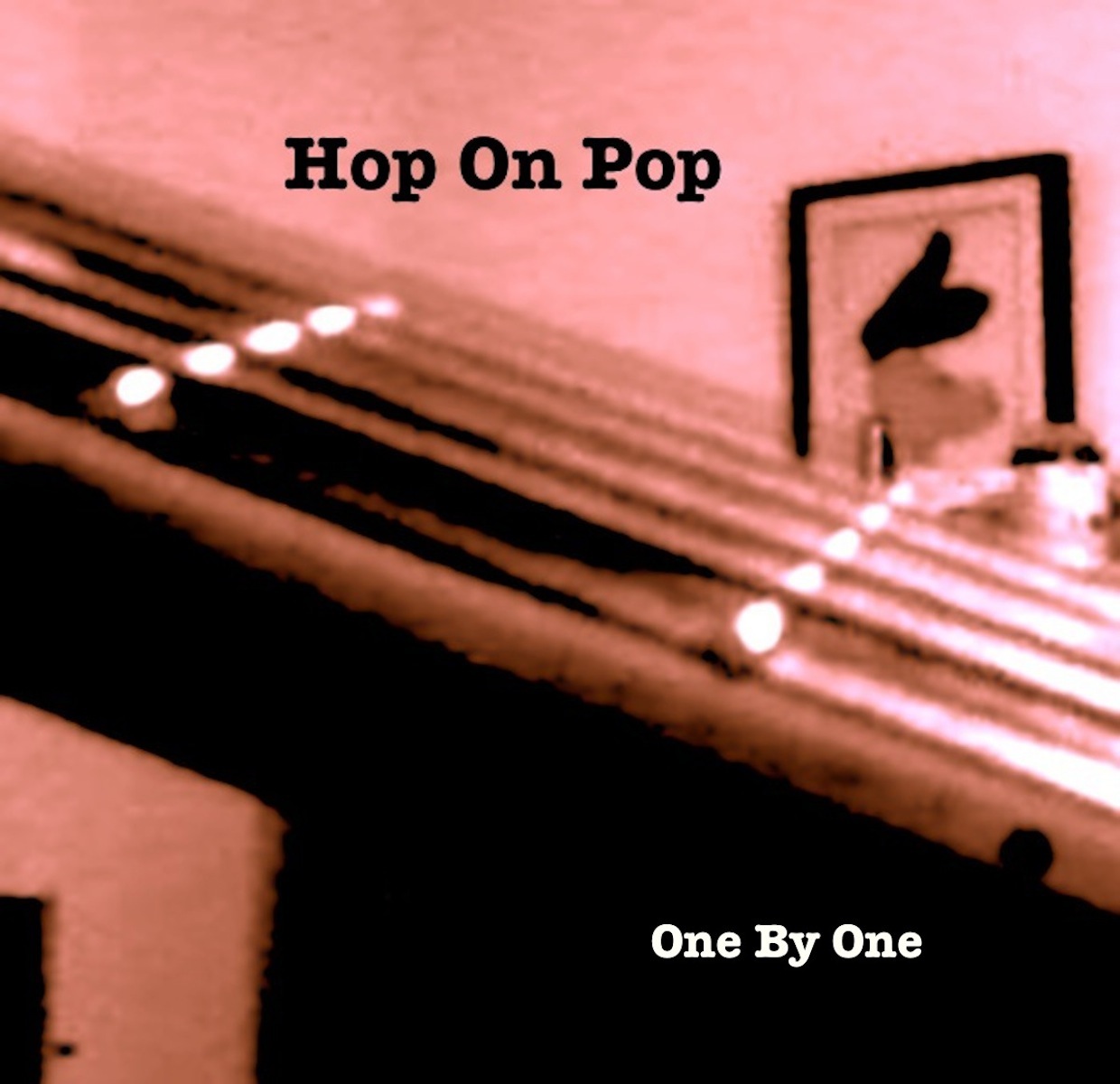
Hop On Pop
|
12/8/2008 10:18:16 AM
It IS an mp3 file now!!!
Has anyone there gotten my email?!?!
I have re-upped it, as an mp3 and still no luck!
A little help from the IAC folks, please?
|

|
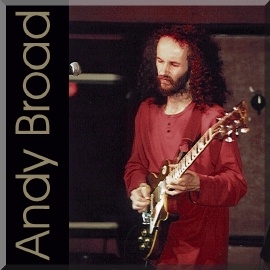
Andy Broad
|
12/8/2008 11:09:17 AM
Todd is the tune your trying to upload "Leo Goldberg's 2-Step" filename something like "01_Leo_Goldberg_s_2-Step_(rough_#2)_2.mp3"
if so try removing the '#' from the filename as it's not a 'legal' character for a file url (it's to jump to a different part of the same page). This may or may not be the cause but it could be worth a try.....
|

|
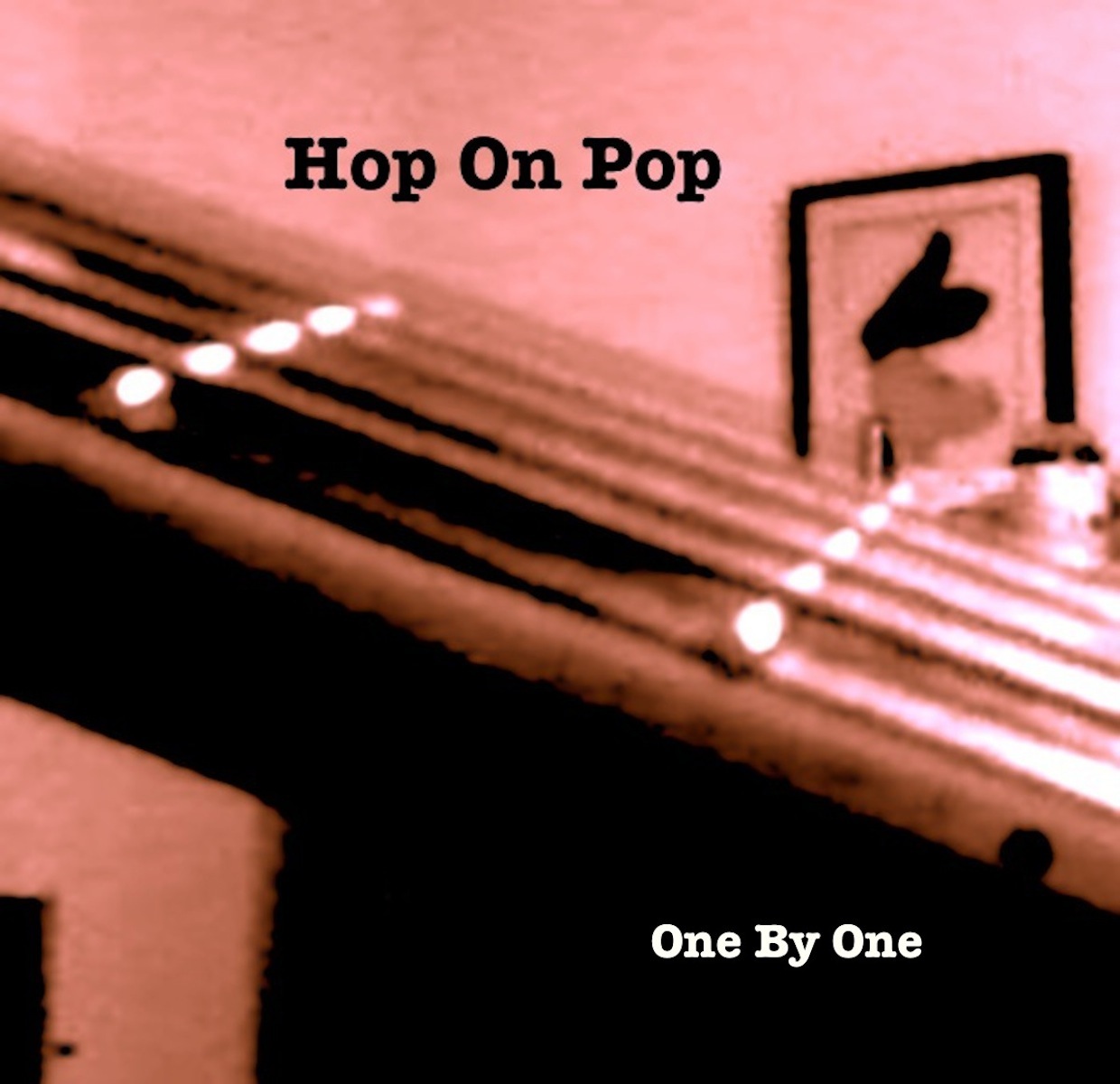
Hop On Pop
|
12/8/2008 11:11:49 AM
---- Updated 12/8/2008 11:13:58 AM
Aaaaahhhh... I'll give that a shot and see if it works.
I'll be back to edit this post with the results.
Thanks, Andy! I think you may have something there.
SUCCESS!!!!!!!!
You rule, my friend!
|

|
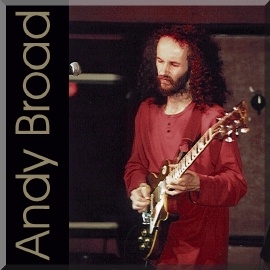
Andy Broad
|
12/8/2008 11:21:10 AM
Excellent. And a great lively tune as well, added to my station!
|

|

The Man With No Band
|
12/10/2008 2:14:43 AM
---- Updated 12/10/2008 2:53:34 AM
Todd ... just had a few minutes of net time and thought I'd check in to see if you had your problem worked out ...
Looks like ya got it working and I'm listening right now ... COOL STUFF !!!
... and your right about Andy RULES ... :)
I understood your file was already an Mp3 file ....
Just want to clarify what I was trying to tell you above so if you (or anyone) ever have trouble with a file not uploading in the future, and you don't have eagle-eye Andy around, this is an easy fix...
As Andy said most problems result from either the "Meta-Data" or the file name ...
Sooooooo ... this is where Audacity comes in ....
When you open any music file in Audacity and hit save as ....
It creates a new file ... this does three important things ...
1. It leaves your original file intact ..
2. It makes the new file without the old Meta-Tag Data (You can put in data if you choose to) ..... and
3. It will not let you name the new file with any illegal characters, such as question marks and such ....
...and best of all Audacity is FREE ... and it will open almost any type of music file and save it to any type also ..
Anyway I've got to run but I wanted to check out your tune ... Glad I did ... When I get back in a few weeks or so I'll add it to a station .... I Love It !!!
Peace
Sam
|

|
| |
�2015-16 IndieMusicPeople.com All Rights
Reserved
| |