| | | |

LyinDan
|
8/26/2016 5:49:45 PM
I didn't know you could close a topic to further comments.
How yu do dat?
|

|

LyinDan
|
8/27/2016 4:29:43 PM
I have now restored this topic to be available for the multiferous comments I'm sure are dying to be made to this important topic.
|

|
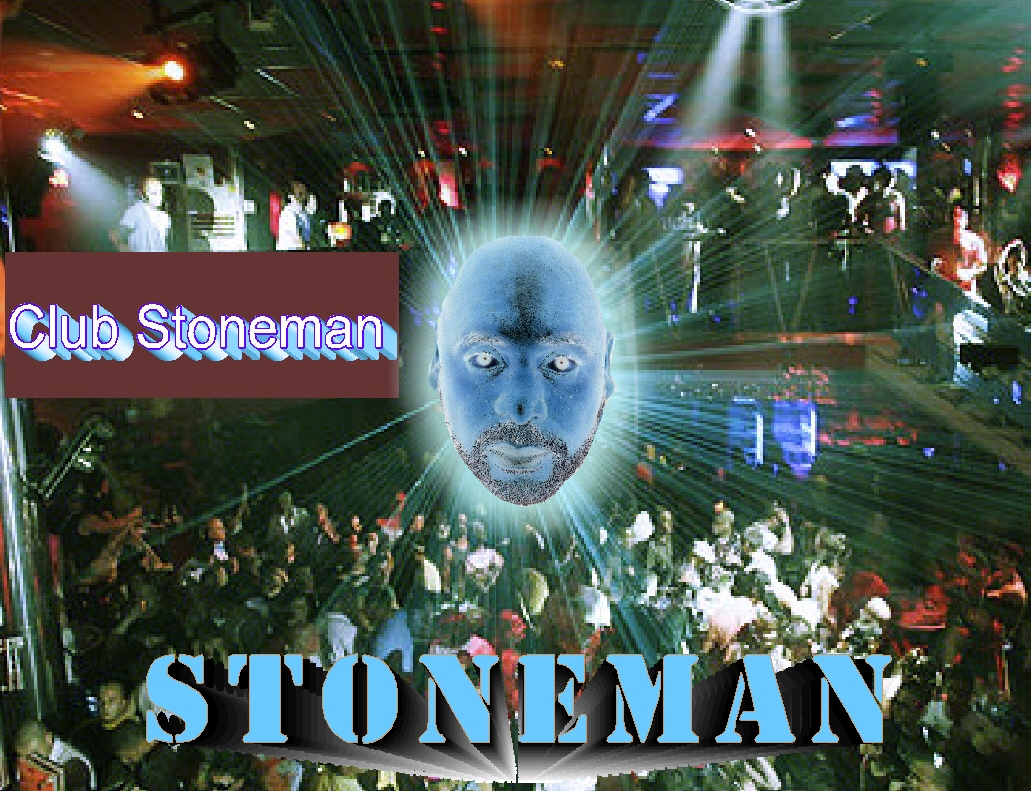
Stoneman
|
8/27/2016 5:04:33 PM
Yeah, how do you do that? I had my first encounter with a closed topic the other day. Strange that after all these years of being here, it was my first.
|

|

Father Time
|
8/27/2016 5:45:39 PM
It can be done from artist area.
|

|
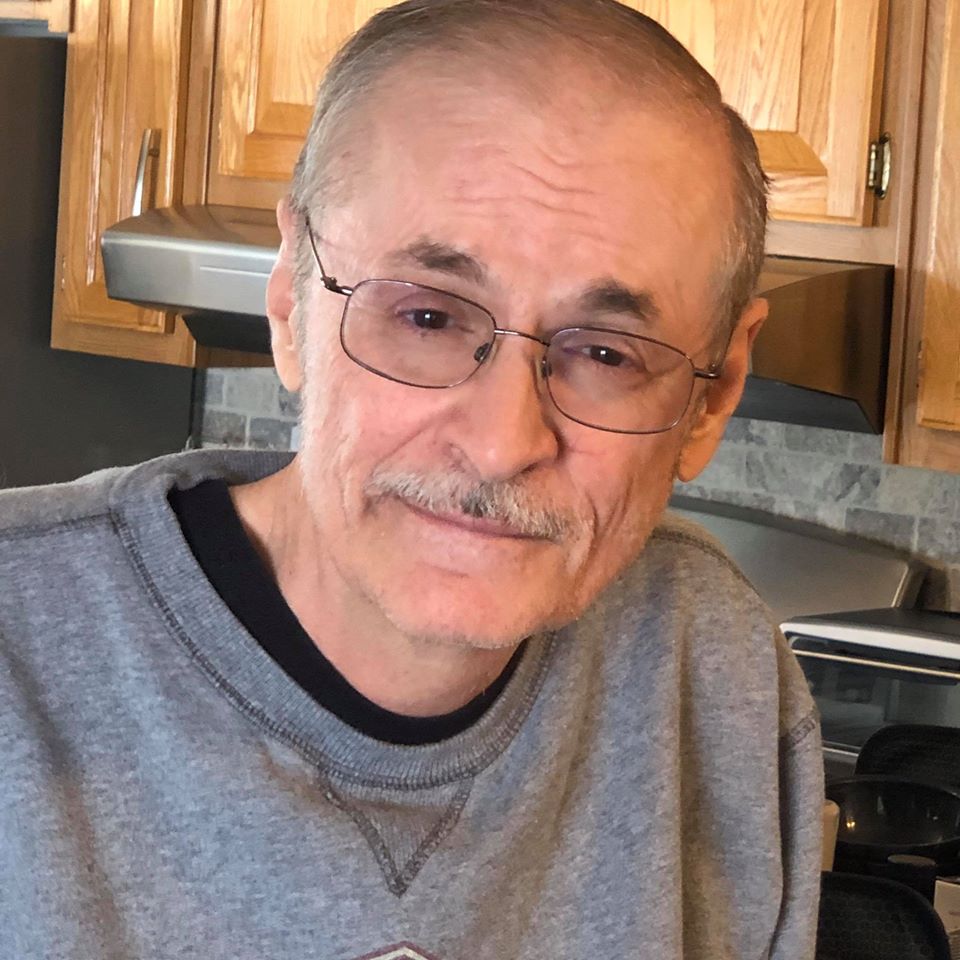
Steve White
|
8/28/2016 4:19:50 PM
Hi
Go to your artist area and look under blog comments. Then click on lock/unlock topics and there you are.
Steve
|

|

Conversation Suicide
|
8/28/2016 4:29:16 PM
Definitely a Useful trick,
For those bloggity blah-blah posts
That start to feel like closure has occurred.
Thanks for that tip.
|

|
| |
�2015-16 IndieMusicPeople.com All Rights
Reserved
| |