| | | |
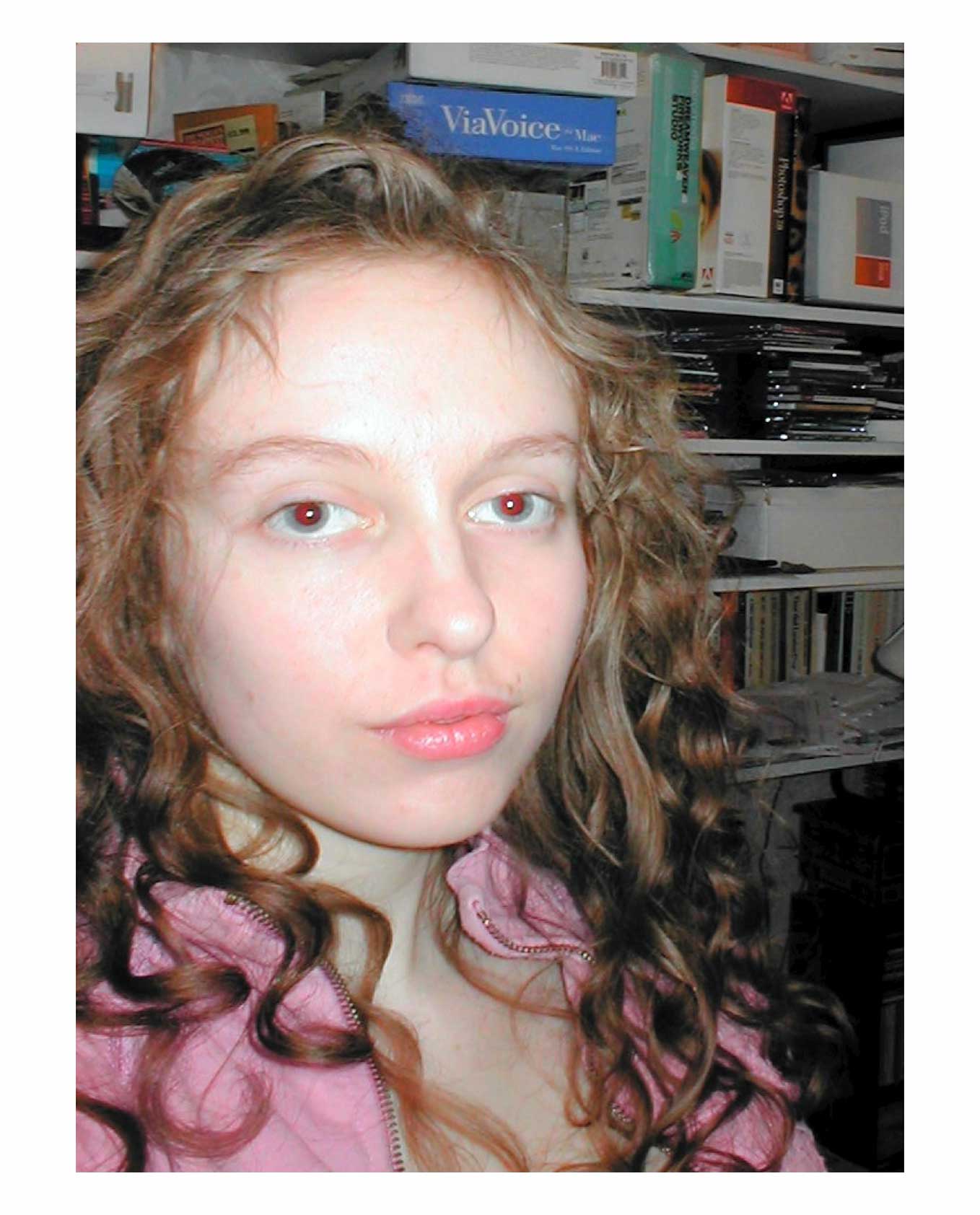
DirgeK
|
4/18/2009 6:50:22 AM
Recording on Mac with Garage Band - Advice needed
I have been practising trying to record my new electric guitar. I plugged it directly into the audio input with a 1/4 to 1/8 adaptor into my MacBook Pro which has Intel High Definition audio. I couldn't get any sound recording although an input signal was detected. It says a preamp may be needed although you are supposed to be able to plug into a Mac directly without additional equipment. It says the input connection is Combo, what does this mean ? I have read that it worked fine for some people. I can get it to work by plugging the guitar into a preamp but also get a backing buzzing sound. Does anyone have any experience of recording with an Intel processor Mac ?
I have tried lots of different combinations but which ever way I plug the guitar into the computer USB or line in I still get a nasty background noise. Does anyone have experience of using audio interfaces. Do they remove background noise ? Any help would be greatly appreciated.
DKM
|

|

Sly Witt
|
4/18/2009 7:08:50 AM
---- Updated 4/18/2009 7:09:12 AM
Hi DKM,
I use a Tascam thingy that plugs into the USB port on my intel macbook. M-Audio makes one too. You can also use it for midi, microphones, and guitars... I guess it's kind of a pre-amp/midi combo. It's got quite clean sound. It works on PC's too. I think I paid around $200US for it. I'd bet they have some on ebay. Sorry, I'm away from it right now, so I can't give you exact name.
|

|
.jpg)
Vincenzo Pandolfi
|
4/18/2009 8:05:12 AM
Hi,
You should really go through a mixer, however it should still work.
Select an Audio track (Not an instrument or Midi track) and enable record on the track itself. Hope this helps, I haven't got my Mac on at the moment, If you are still haveing problems, send me a message and I will have a look at mine tomorrow.
Ciao,
Vincenzo
|

|

Richard Scotti
|
4/18/2009 3:57:58 PM
Dirge - DId you click on the "blue apple" then "systems Preferences" then "sound" and then "Line In/audio" in? Then in garageband click on the track you have created and change "monitor off' to monitor on". You do not need a preamp or audio interface to record with the adapter you are using but the overall sound will sound better if you do. As for the background noise, I don't know what that is but USB mics are notoriously noisey. Although I've never heard of a "combo" connection, make sure you are using the "Y" chord that Apple sells rather than something from Radio Shack. Use the Monster iStudio Link Cable. Once you get sound you can click on Amp Simulation and add other effects. Hope this helps.
|

|

Conversation Suicide
|
4/18/2009 5:01:25 PM
Not a PRO, on the recording end Jill -- but the PA mixing board we hope to own soon (still needs a few more bucks to pull it off lay-away) has a USB out....and that's the BEST way to avoid the machine noise that the 1/8 line in methodology will inevitably create.
And you really don't need more than a few available tracks (like 4-6), because anything beyond that, that a LARGER mixing board would provide, could be done by MULTIPLE sessions.....
A USB out to whatever your computer of choice is, though, I think is the BEST way for trying to build a home studio.
Don't expect to have your recordings sound as good as folks like Jesse Adams, Richard Scotti, or Kevin White, 'til after LOADS of practice & experience recording & learning the engineering side of it all.... I'm sure you already knew that.
DAMMIT! Time for work again.
My day job is makin' my presence on IAC quite LAME lately.
-rock on Jill !!
|

|
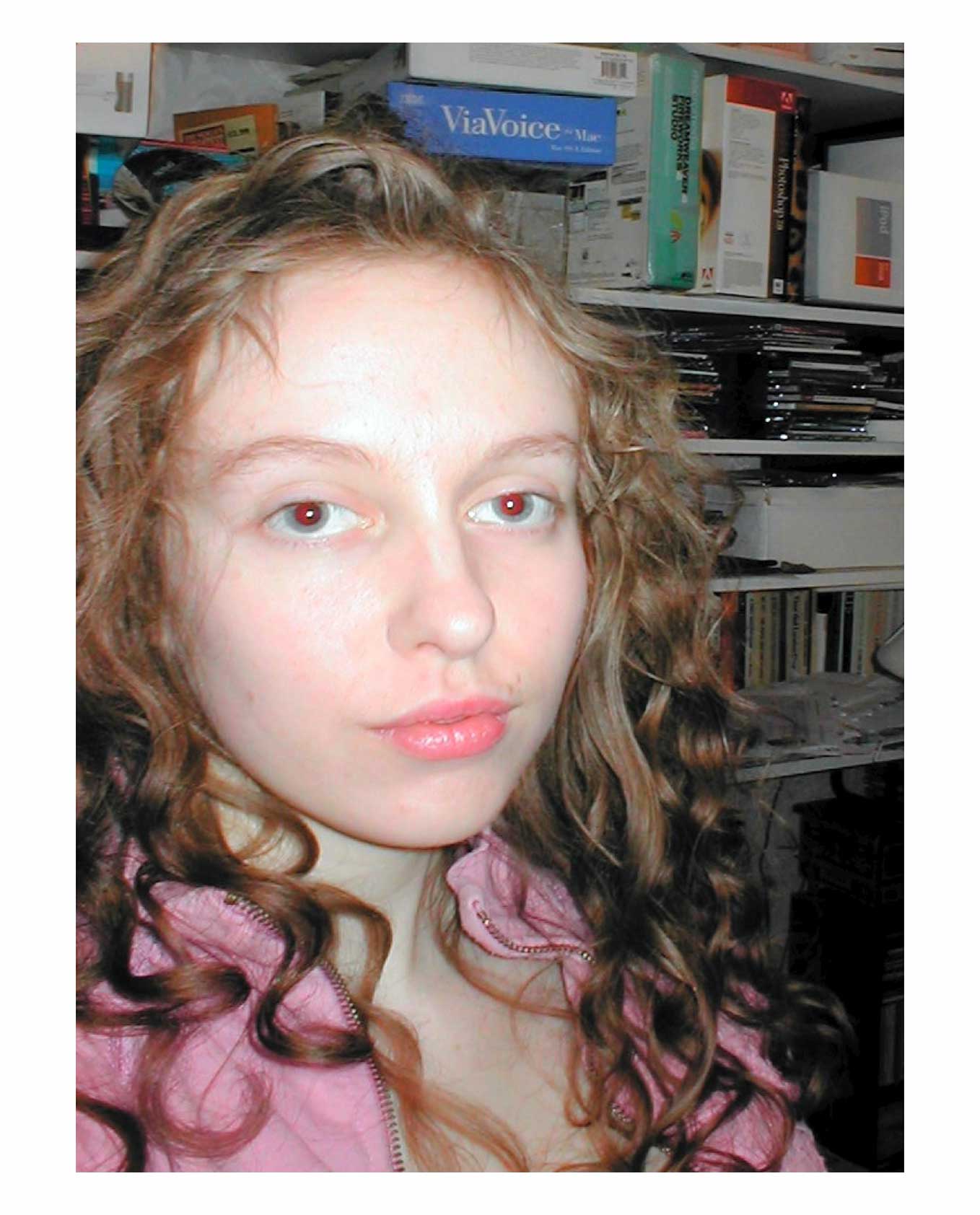
DirgeK
|
4/18/2009 7:05:19 PM
Hi Everybody, thanks for your responses.
Richard I had set the apple preferences sound to line in audio and the gb preferences and I connected to line in using the Monster adaptor. Even a maximum input that did not give me enough signal without the preamp. I would like to be able to use gb's amp and effects but if I increase the gain or output I just get more of the loud background noise.
I am also getting something of a background noise when I plug the guitar into the little amp I have (only 10W). Is this some problem with the guitar pickups, it is not an expensive guitar, just got it to practise on ?
DKM
|

|

Richard Scotti
|
4/18/2009 9:08:46 PM
Sounds like the problem is with the guitar or the guitar cable. If the guitar creates a lot of noise independent of the computer, then it doesn't seem like a computer problem. Computers are very unforgiving when inferior gear is plugged into them.
But it's hard to know exactly what kind of noise you are hearing and how loud it is without actually hearing it myself. In general, no electric guiatr no matter how cheap should create a very loud or distorted static or hum when plugged directly into a puter. Audio interfaces and preamps improve sound quality but they don't remove loud unwanted noise.
|

|

joel tuttle
|
4/18/2009 10:24:59 PM
it sounds like you have it set to record with the microphone instead of line in. double click your volume control and go to properties then go to recording click ok and the recording settings come up.selct line in instead of mic. good luck
|

|
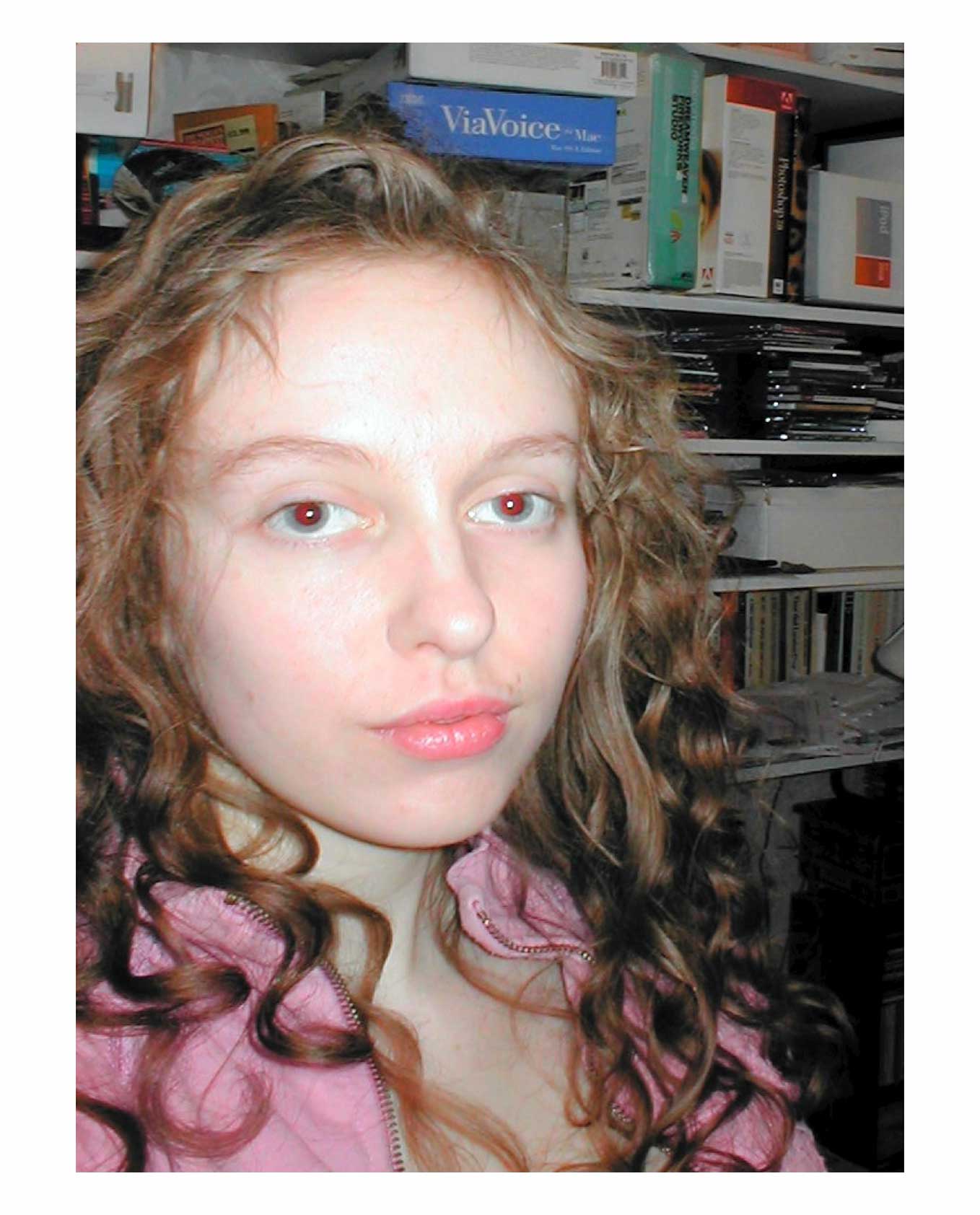
DirgeK
|
4/19/2009 6:33:10 AM
---- Updated 4/19/2009 7:05:57 AM
I definitely have it set to record line in. I was looking at the guitar cable. It has written on it 'High Grade Low Noise Microphone Cable' although it has the bent end to plug into the guitar. Could this lead be the problem, do you get different types of guitar lead and what would you recommend ?
Since I wrote the above I have done more experimenting. I found that the new type of magnetic power cord for the laptop seems to be making the background noise worse and also affects the amp when it is nearby. When I remove the laptops power cord I can greatly reduce the background noise. Maybe this is something musicians and Apple need to be aware of.
DKM
|

|

joel tuttle
|
4/23/2009 4:10:13 AM
you gots to go to volume and change it from "microphone" to "line in" try it now
|

|
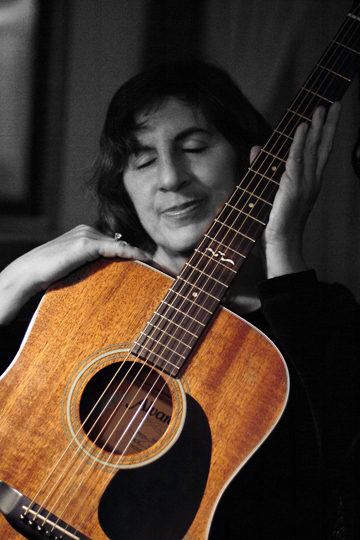
Beth Fridinger
|
4/23/2009 6:43:49 AM
It could be that your guitar pickup has a hum...try adjusting the pickups if you have more than one. I sometimes get hum when I am recording and when I do I do a noise reduction which does a great job of getting rid of it. I get a little noise when I plug my electric guitar in but not too much...I do use an M-Audio Pre USB to record and plug guitar or microphone into that first but I still sometimes get hum. With my acoustic guitar I mic it for a nice clean sound...the Dean Markley pickup I use with that guitar makes a terrible hum.
|

|
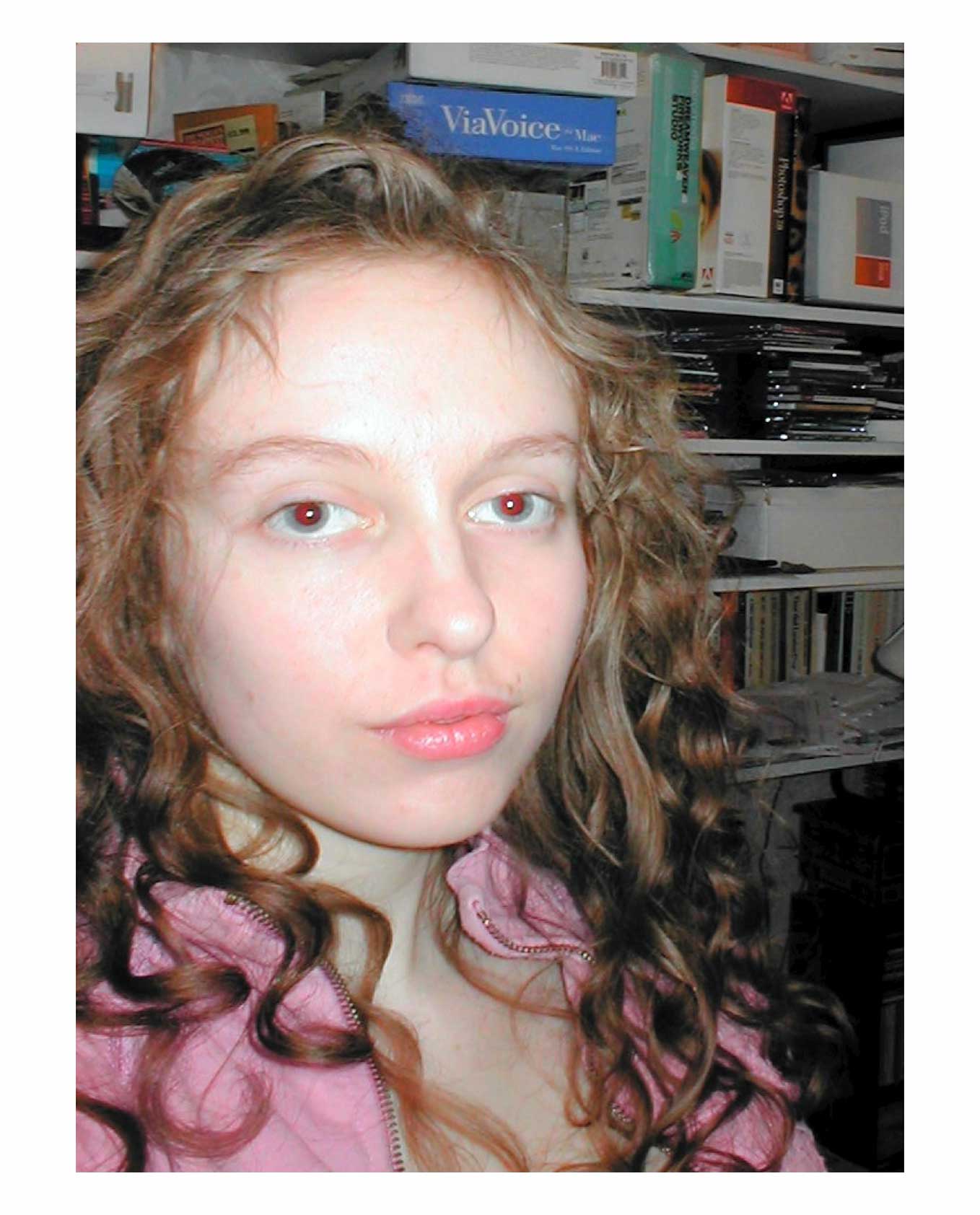
DirgeK
|
4/23/2009 8:36:59 AM
I am really begining to think this is a design fault with the new MacBook Pro which has a new design of a magnetic power cord and I have found a few other people on the internet who think the same thing. I will try more experimentation with my old iBook which does not have any magnets and see if I get a clean sound with the guitar and keep you posted in case anyone is thinking of purchasing one.
DKM
|

|
|
4/23/2009 9:26:58 AM
I have the same problem running my guitar directly into my iBook G4 with GarageBand. I even go through a grounded Mogami cable, fancy pickups, and an iMic USB interface, and the buzz is still unbearable. It's only with the distorted or overdriven effects, but that eliminates about half of the functionality of the program.
My best guess is that it has something to do with the laptop running on a battery that is continually recharged, instead of running on the power chord directly. I think that renders it not properly grounded; one of my guitar players had a similar issue trying to use his laptop in a live situation. Try it on a conventional terminal computer setup.
I run all my stuff into a harddisk recorder, then drag and drop the wave files into GarageBand to play with them. To use the distortion effects and overdrive amp simulations and whatnot, I record the guitars clean and add those effects after I put the files in GarageBand. The other suggestions above of getting a USB or firewire interface would probably solve your problem; I don't have enough money to find out for myself :)
Good luck!
|
|

Conversation Suicide
|
4/23/2009 9:48:44 AM
Yeah, seriously Jill -- USB is definitely a viable solution. A cheap mixing board with only 4-6 channels would do just fine. And you'd plug the guitar directly into the BOARD, and the BOARD into the computer via the USB out.
Just one way to go, to avoid the noise factor your experiencing (machine noise, as it were)....
I'm betting it's a solution within your budgetary constraints as well.
|

|

joel tuttle
|
4/23/2009 9:34:53 PM
---- Updated 4/23/2009 9:41:09 PM
OOOOOOOOOOOOOO
you need an external sound card
some cards do'nt support playback while your playing.. i just bought a dell laptop it didn't!!!
|

|

SILVERWOODSTUDIO
|
4/23/2009 10:48:24 PM
lots of helpful advice---here's another bit
--sounds like your guitar may not be earthed????
btw we Always use pre amps (effects pedals) when recording---stronger signal!
|

|
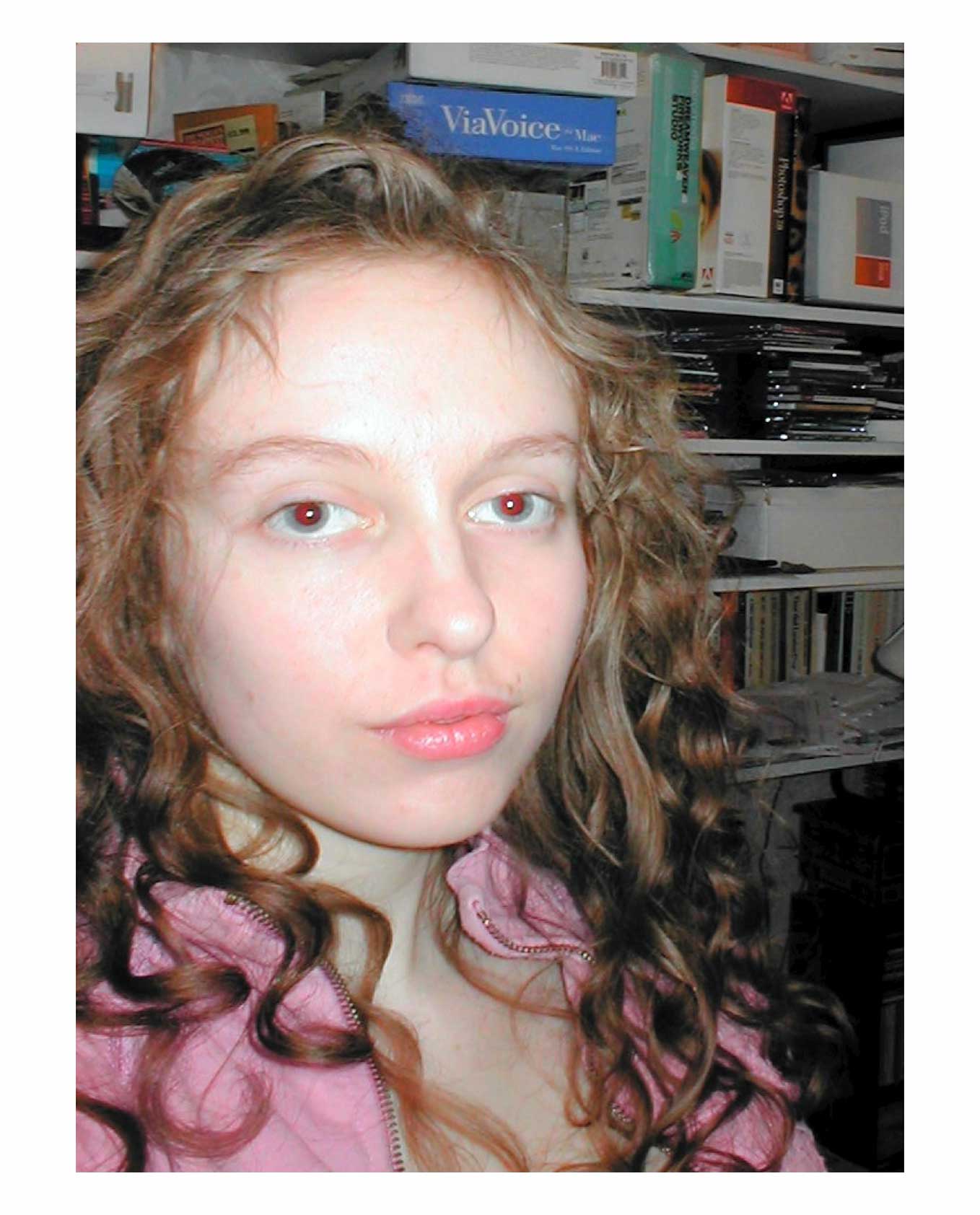
DirgeK
|
4/24/2009 9:01:01 PM
Ray, you certainly have some great sounds on your page employing your methods. I think you might be right about the power cord charging the battery causing interference as I get the same noise with my old iBook which reduces a lot if I remove the power cord. I dont have an up to date enough desktop to try that out and see if its better. Do you record into a desktop and does that not work without interference ?
What sort of controls do USB interfaces have, i.e. what are you able to adjust with them . Do they contain soundcards and it so do they overide the internal soundcard. I tried to get some help at the Apple shop but they seemed to know no more than me.
Rob, are you serious about the guitar not being earthed. Is it not earthed by the earth on the laptops power cord. If that is true I had better stop playing it with my teeth !
DK's mum
|

|

SILVERWOODSTUDIO
|
4/24/2009 11:59:22 PM
HEH HEE
I was thinking the guitar lead----we trmple on ours a lot playing live and some leads cause a humm when we plug in----you mentioned noise from the amp as well
---just a long shot and inexpensive compared to some of the others
we record on Nuendo ----not Mac!
|

|

AnigmaS
|
4/25/2009 4:11:31 PM
Hi DKM!
It's possible, and even somewhat likely that the battery/chord issue that you've found is only showing up BECAUSE of another issue, such as a faulty guitar chord, improper ground etc.
I would as a first step definitely swap out that chord, if that didn't work, I would suspect the guitar's input jack itself as the most likely location of the problem.
As a second step if swapping out the chord doesn't work, try to check for that by lightly tapping the outside of the guitar right next to the jack and listening for any change in sound.
Good Luck, and here's hoping it's that guitar chord!
|

|

never never band
|
4/26/2009 5:13:51 AM
really, you need to have an input device of some sort...
It's not that expensive..
I love this one
it was my favorite devise for recording in hotel rooms or wherever into a lap top.
Your Intel MAC is AWESOME, it's not the problem, the problem is you need some basic analog/digital conversion in front or you have nothing but garbage.
I used this devise with Garage band and with Logic Express 7 on a lap top for a year as my mobile songwriting rig and it was great! Decent Mic Pres, good conversion quality, easy to use...
it's a great little box.
Really though any decent 2 or 4 channel interface will get you there.
Garageband is tough because the built in Guitar Amp is VERY hot, and hard to manipulate because it's based on Presets that combine 2 or 3 plugin style effects set up the way they imagine you would want them, unfortunately they are seldom as you would really want them..but you can get around it just fine if you pay attention and use the nicer settings. I like the" AMERICAN CLEAN" and the "Jazz"
the GAIN channels are SOOO HOT, they are for very high gain guitar sounds.
You have to trim the gain way down on all of the presets by my experience.
You dont really need a mixer if you have a decent little front end like that M-AUDIO device, all of your mixing can be managed in Garage Band so long as you get good clear signal up front. I do have a cheap little BERINGER 6 channel mixer that I used to run four drum MICs into 2 channels....But if your just recording guitars and vocals you'll be fine without one. I do really suggest buying LOGIC EXPRESS 8 though. It's LIGHT YEARS ahead of Garage Band, though based on the same principals...It's really the greatest desktop studio ever created because it's a sequencing and audio recording studio in one seamless environment!....
You'll absolutely love it..
if you get it come back here and we can talk you through the learning curve in a weekend and you'll be recording like a pro!
Buy an interface, a real SM58, and a few good cables and you'll be rockin in no time.
----}-@
P.
|

|

The Man With No Band
|
4/26/2009 6:19:15 AM
Hey ... Frater knows his stuff DK's Mum ! ... that is the same preamp I use ... I bought mine not to long ago, brand new for $90.00 U.S. on Ebay ... it also came with a demo version of Pro Tools (which is useless because most of the features don't work in demo) and a version of Ableton Live, which is o.K. but after using Audacity for so long the learning curve is tough for me ...
I'd like to try Logic sometime myself ...
|

|
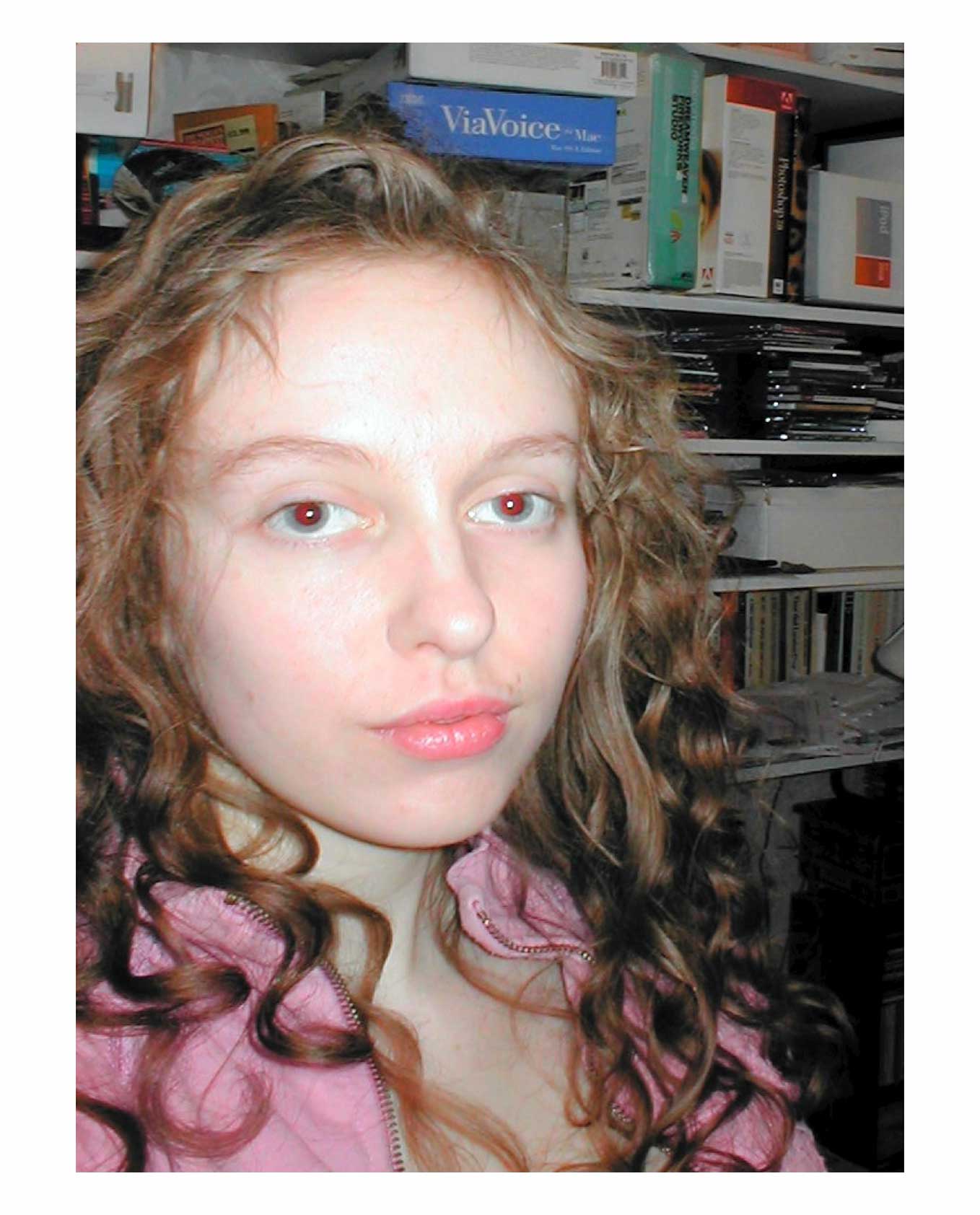
DirgeK
|
4/26/2009 5:55:41 PM
Thankyou all for your knowledgeable advice. I will look into getting an interface. I would eventually like to get Logic but I am just experimenting at the moment to see if I feel inspired. I usually play just acoustic guitar so this is new ground for me.
I must feel like Dylan did when he first went electric !
I have learnt a lot so far and I feel excited about all the possibilities that are being opened up.
DK's mum
|

|
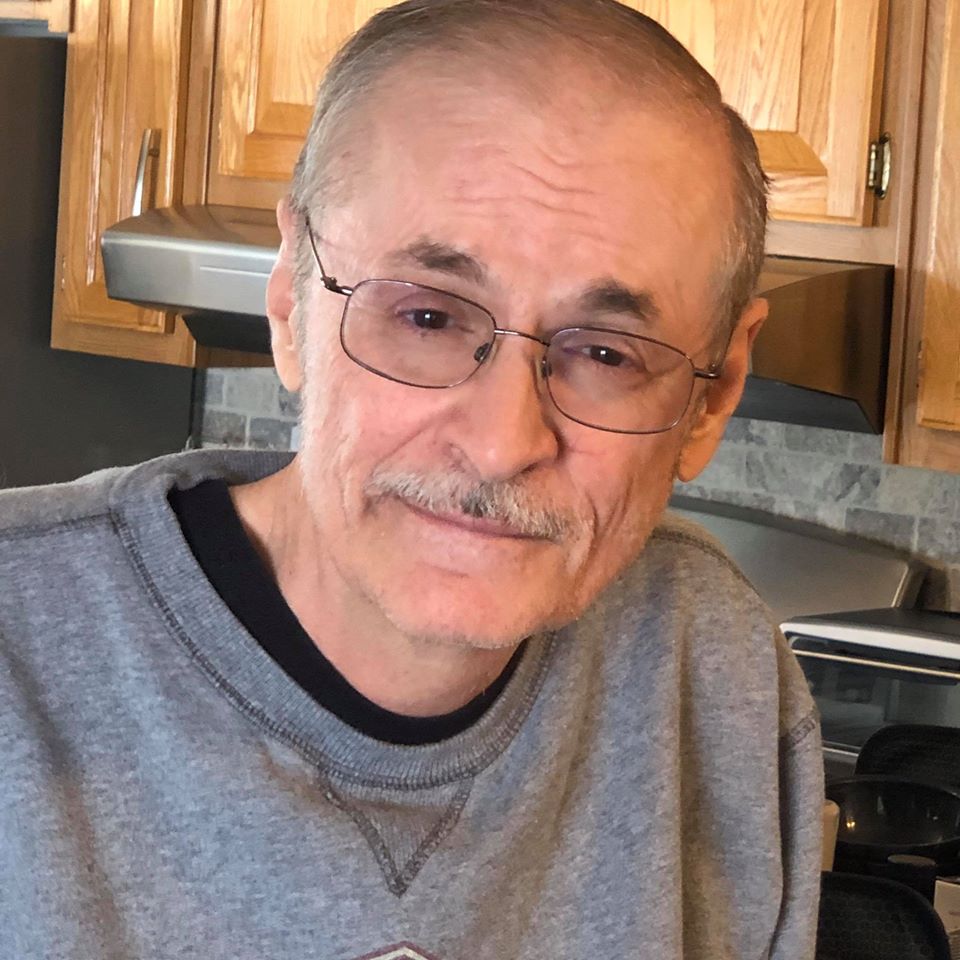
Steve White
|
4/26/2009 11:59:01 PM
Hi there
Give Reaper a try for recording software. It's free has a ton of plug ins and works great. well it's 50.00 if you decide to keep it but nothing stops working if you don't pay. If I decide to use it as my main recording softwared I'll buy it though.
Still give it a shot, it's also very easy to set up and run.
Steve
|

|
| |
�2015-16 IndieMusicPeople.com All Rights
Reserved
| |